How to Track Macronutrients - The Definitive Step by Step Guide
- Brian Bender, PhD
- Sep 27, 2018
- 4 min read
Updated: Jun 5, 2021
Knowing how to track macronutrients - proteins, carbohydrates, and fats - is important for eating a well-balanced diet and hitting your specific dietary goals.
But how do you count macronutrients? Especially for home-cooked meals? And how do you track macronutrient intake over time?
This step-by-step guide walks you through this process to show you how to track macronutrients from your diet. It essentially comes down to two primary questions: What is the macronutrient breakdown of the food you ate? And, how much of it did you eat?
Step 1: Identify the individual food items in your meal.
If the food is pre-packaged, with a nutrition label, skip this step. But, if you prepared your meal from a recipe (like the one below for Ikarian soufico), make note of each food item in the meal. Either on paper, or using a spreadsheet like Google Sheets or Microsoft Excel, list each item in the first column under the heading title like, Food Items.

How to track macronutrients - step 1 - Identify all food items in your meal.
Identify all food items in your meal - or - Skip this Step with Intake
Step 2: Calculate the quantity of each serving of foods with nutrition labels.
If the food is pre-packaged, look at the nutrition label. You will see “serving size,” and “servings per container.” Take how much (quantity) you ate, and divide that by the serving size. Save that answer. You will multiply each macronutrient by this answer to determine how much of it you ate. For example, our earlier recipe called for ½ cups of extra virgin olive oil. See how this equates to 56 grams of fat.

How to track macronutrients - step 2 - Calculate serving sizes using nutrition labels.
Calculate serving sizes using nutrition labels - or - Skip this Step with Intake
Step 3: Navigate to the USDA Food Search tool for fresh food item.
For fresh foods without a nutrition label, navigate to the USDA Food Search tool at https://ndb.nal.usda.gov/ndb/search/list.

How to track macronutrients - step 3 - Navigate to USDA Food Search tool.
Navigate to USDA Food Search tool - or - Skip this Step with Intake
Step 4: Search for each food item.
Edit Select Source for Standard Reference, and enter the name of a food item into Enter one or more terms**_._**.
Find the food item description that best fits your food. For fresh fruits and vegetables, often the term includes “, raw.” Click on that food item.

How to track macronutrients - step 4 - Search for each food item.
Search for each food item - or - Skip this Step with Intake
Step 5: Search for and modify the quantity of the item to match your recipe.
Scroll horizontally in the table to find the quantity that best matches your recipe. To modify the column, enter a value into the serving size box and hit Enter.

How to track macronutrients - step 5 - Search and modify food item quantity.
Search and modify food item quantity - or - Skip this Step with Intake
Step 6: Identify the Breakdown of Macronutrients.
Match the value in the column for your desired quantity with the rows for protein, total lipid (fat), and carbohydrate, by difference.

How to track macronutrients - step 6 - Identify macronutrient breakdown.
Identify macronutrient breakdown - or - Skip this Step with Intake
Step 7: Record these values for each food item.
Record these three values for each food item in the recipe, and repeat this cycle for each food item.
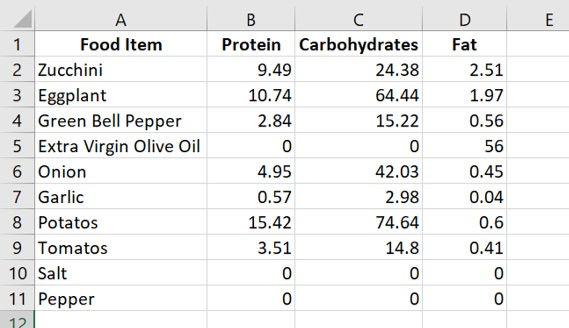
How to track macronutrients - step 7 - Record each macronutrient value for each food item.
Record each macronutrient value for each food item - or - Skip this Step with Intake
Step 8: Sum the macronutrient value for each food item to obtain a total macronutrient breakdown.
Sum each macronutrient column by adding together the values for each food item. In my example, the sum of all protein in this recipe is equal to 9.49 + 10.74 + 2.84 + 0 + 4.95 + 0.57 + 15.42 + 3.51 + 0 + 0 = 47.52 grams of protein.

How to track macronutrients - step 8 - Sum macronutrient values for each food item.
Sum macronutrient values for each food item - or - Skip this Step with Intake
Step 9: Convert total macronutrient quantities into calories.
To convert proteins, carbohydrates, and fats into calories, multiply each sum by 4, 4, and 9, respectively. These are the amounts of calories in a gram of each respective macronutrient. Summing these macronutrient calorie values together equals the total amount of calories in the recipe. In this case, the total caloric content is roughly 1,706.9 calories.

How to track macronutrients - step 9 - Convert macronutrient sums into calories.
Convert macronutrient sums into calories - or - Skip this Step with Intake
Step 10: Estimate your consumption.
Next, estimate how much you consumed as a decimal. If you ate the entire dish, it is an easy 1. If you ate half, you would have consumed 0.5 of the dish. One quarter? 0.25. And so on.
Multiply this decimal by total grams, and total calories, for each macronutrient. These values provide the total amount of each macronutrient, and calories derived from those macronutrients, you consumed from this meal

How to track macronutrients - step 10 - Estimate your consumption.
Estimate your consumption - or - Skip this Step with Intake
Step 11: Determine the percentage of each macronutrient.
Finally, determine the macronutrient breakdown of your dietary intake. These values will help you determine if your diet is well balanced or meeting your specific dietary goals. To do this, divide the total calories for each macronutrient consumed by the total calories consumed, and multiply that value by 100. This value is the percentage of your meal, broken down by macronutrient.

How to track macronutrients - step 11 - Calculate percentage of each macronutrient.
Calculate percentage of each macronutrient - or - Skip this Step with Intake
And That’s It!
You now know how to track macronutrients and understand how to monitor and gauge your eating habits.
If you want to track your macronutrient intake over time, repeat this process for each snack and meal you consume throughout the day. This technique can help you lose weight, it can help you ensure you are eating a balanced diet, and it can help you identify if you are over- or under-consuming specific nutrients.
If you are interested in how to track your macronutrients using a simpler method, learn more at Intake!
Intake’s mission is to improve global health through data-driven nutrition. Our blog provides information, education, tools, and tips about all things related to nutrition, including healthy eating, disease prevention, peak performance, and personalization. Sign up for alerts on new posts and product updates!


